
The Thunderbolt Dock for GoFLex Pro HD
Since the Thunderbolt release on my Macbook Pro, I was just considering it as another hole in the Laptop. Until now. As I had to go to China to shoot and edit onsite, The Thunderbolt external Hard drive had to be the solution for handling HD files without any frame skipping. I bought one of those new Seagate GoFLex Pro 500Gb ( 149$ )and a Thunderbolt adaptor for almost the same price as the drive . I must say I was quite surprised by the overall built quality. The baby can do the job as fast as promised. And the good news is you do not have to buy a Thunderbolt interface anymore after, as this swappable disk lands on a dock. You can also commute to USB and Firewire, but if you have the TB interface on your Mac I suggest you go for it ! With finalCut Pro X, disc access is the key element to a fluid playback. One can regret the fact that the seagate disc only feature one port. Which can be a problem when you connect a second display for example ( The only solution would be to buy an expensive LaCie hub or a New MacBook Retina ). The other bad engineering is the USB interface which has tendency to disconnect itself. But once you go around those limitations, you have a great portable and somehow affordable product for Nomad Directors / Editors.

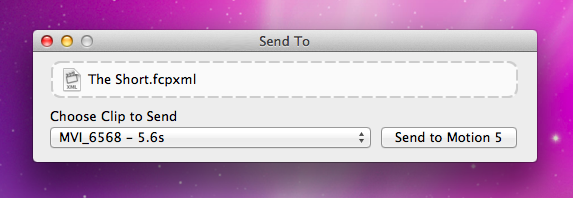

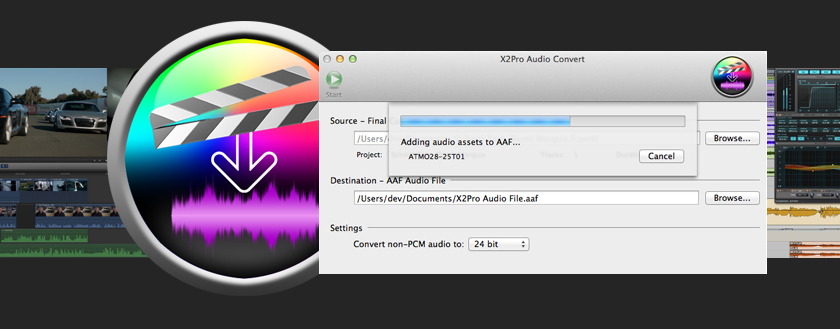
 RSS Feed
RSS Feed