
 The Thunderbolt Dock for GoFLex Pro HD Since the Thunderbolt release on my Macbook Pro, I was just considering it as another hole in the Laptop. Until now. As I had to go to China to shoot and edit onsite, The Thunderbolt external Hard drive had to be the solution for handling HD files without any frame skipping. I bought one of those new Seagate GoFLex Pro 500Gb ( 149$ )and a Thunderbolt adaptor for almost the same price as the drive . I must say I was quite surprised by the overall built quality. The baby can do the job as fast as promised. And the good news is you do not have to buy a Thunderbolt interface anymore after, as this swappable disk lands on a dock. You can also commute to USB and Firewire, but if you have the TB interface on your Mac I suggest you go for it ! With finalCut Pro X, disc access is the key element to a fluid playback. One can regret the fact that the seagate disc only feature one port. Which can be a problem when you connect a second display for example ( The only solution would be to buy an expensive LaCie hub or a New MacBook Retina ). The other bad engineering is the USB interface which has tendency to disconnect itself. But once you go around those limitations, you have a great portable and somehow affordable product for Nomad Directors / Editors.
0 Comments
I am currently in China where I was hired by the City of Dalian to make a promotional short film. The challenge is to make it look expensive with a tight budget. Thanks to a lot of new gears. Hollywood fits in your luggage nowadays. Here is how...  First of all we bought a Skater ! It is a cheap efficient alternative to a track/dolly system. Overall, you can use it not only on a floor, but also a table even a car. This is a simple marvelous piece of metal that will give you impressive shots with a minimal setting. It does exist for every budget. I am down for the three wheel heavy duty one. it is stiff and precise. And it is much cheaper in China !  The second piece of equipment that is a "must have" today is the slider. I opted for the Beijing Wieldy one. It is better than most cheap sliders that are made with a simple piece of aluminum. This one has four independent wheels that makes your slide smooth and precise. This easily replace small tracks and it is perfect for objects or establishing shots. 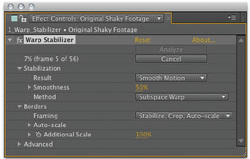 Las but not least, make steady cam takes without a steadicam thanks to After Effects CS 5.5 incredible Warp Stabilizer. It does not only solve the rolling shutter issues from your DSLR but ultimately makes your shots look like if you had a 15000$ equipment. vibrations issues solved. And creativity unleashed. Last tip... leave the tripod at Home and buy a shoulder rig. Tripods are heavy and make you waste time every time you move them. Time is valuable on small unit productions. The final result will be available soon. Stay tuned...
I will never stop blessing the new FCPXML protocol. It is a powerful tool that allows exchange between FinalCut Pro X and any modern software. Last hot product : Send To.(V1.1.1) The name might not be a seller, but it does what many of us expected : Export edited shots to After Effects. Until now, editors had to process the whole edit or send it to Compressor for rendering... ( WTF ?). "Send to" allows users to choose inside your XML shotlist and create an After Effects Project in a single drag. This Protocol has two main upsides. You can re-use the same FCPXML file for many other softwares like X2Pro or DaVinci Resolve. And most of all, Send to uses your original media as source file. For 7.99 € this can be considered as a no brainer Mac App Store
If you are as I am both a Finalcut Pro and After Effects user and you are switching between them all the time, you tend to forget keyboard shortcuts ( Are we getting old ? ). KB covers solve the issue by selling silicone covers for your keyboard. It's a very efficient way to customize your device without having an expensive and useless keyboard switch. The only issue is you cannot find French AZERTY keyboard. Let's hope this will be fixed in the near future.
With the release of the new BlackMagic Cinema Camera, everybody focused on the device specifications. For me the real revolution brought by BlackMagic Design is the way they handle Workflow. Until now, Cameras tend to ignore post like if it was another world. At most, they released codecs and plug ins, but not much more. BlackMagic has a Post Production DNA. And they intended to erase many steps between shoot & Edit. Here is a little schematic I did to show you how much Workflow has been simplified in 20 years.
It is obvious Canon, Nikon, Sony Red or any other Camera manufaturer out there didn't do much form Filmocracy those days. We expected a lot from C3000, Red Scarlet, D800, 5dMIII and they failed to blow us away. The real thing might come from BlackMagic design, known for DaVinci Resolve and Video Acquisition Cards. They unveiled the dream cam @ NAB today with their Camera Cinema. It's just competition's biggest issue right now cause this baby Does 2k, 12 stops, EF-ZF Mount, ProRes, DNxHD, Adobe Cinema DNG files for less than 3000$... Don't be fooled by its iPad like simplicity. It is a beast that belongs to our time. We can trust blackMagic on their Shoot 2 Post reliable Workflow. And for the very first time, Thunderbolt connexion from Apple makes sense. Available in July... Images there The 5DMII of 2012 ?
Most professionals are now using the Technicolor Cinestyle for Canon DSLR to flatten their image and get the best of it in post. Unfortunately, the picture profile tends to add much noise and banding on high iso. This is why I started to use the Cinema picture profile. ( Cineplus.ch 19$). I must say I am quite satisfied by the result. Of course, you get less informations available for color correction. But let's face it, we did not have much juice to squeeze out anyhow from a compressed H264 codec. The Cinema picture style has a soft filmic latitude and mostly preserves skin tones at every color temperature, for a smoother less noisy image.
It's needless to say that I don't share FinalCut Pro X skepticism. It's a great tool. Though, I must admit outputting audio for post is kind of a nightmare. "Roles" are nice, but this is not what my sound mixer expects from a pro oriented software. Until 10.0.3 there was the clumsy Automatic Duck Pro Export available. Not so convincing. Luckily, X2Pro (69.99$ App Store) is here. Many talked about it, fewer experienced it. We did it for a recent series and I must admit it works ( will bug with auditions, and multicam though ) ! But there are a few limitations. NO SOFTWARE OTHER THAN PRO-TOOLS WILL WORK. Some will import your session, other not, but none will understand the file properly. We tried Nuendo, Logic, Vegas, and even Soundtrack (Embedded files are mute ). So if your sound buddy does not own a Pro Tool license, I suggest he gets one... Until further update from Marquis Software. UPDATE : Chris from X2Pro send me a Nuendo workaround... Thank you guys ! Back from a Beijing shoot, I had the opportunity to buy a local brand slider from "Wieldy". The greatest asset of this device is its incredibly low price : 1800 RMB ( 280$ ) and for a decent 1m20 length. This is far way below what you can usually buy at your local store. And believe me, this is not one of those crappy piece of aluminum you could find on ebay. this is a robust design a little ( lot ) inspired by Cinevate's device. It rolls on 15mm rigs with smooth wheels. This might be a choice for any indy director with no money in his pocket....
|

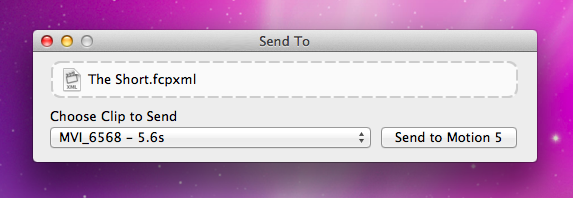





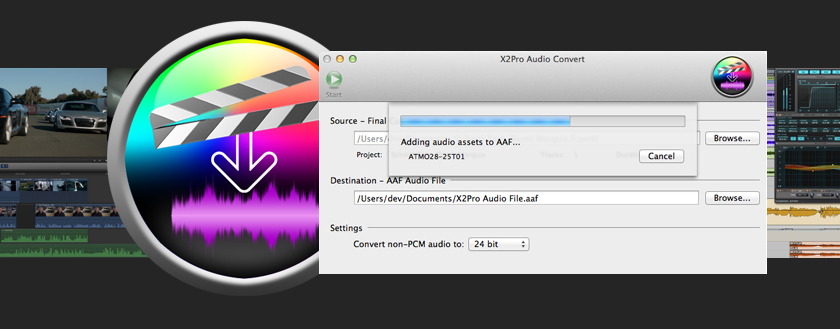

 RSS Feed
RSS Feed